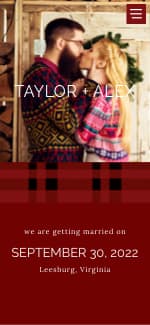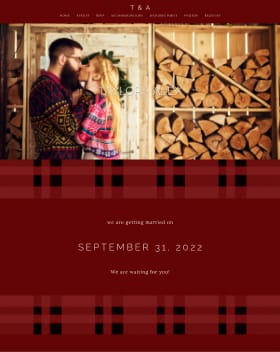Post content has been hidden
To unblock this content, please click here
Related articles

Wedding Services
The Best Black Friday and Cyber Monday Deals for Your...
The holiday season is the perfect time to score wedding deals. These Cyber...

Speeches & Traditions
The Ultimate Guide to Greek Wedding Dances
Rompi Rompi to Mavi Mavi, kick off your shoes and get ready to review classic...

Trends & Tips
7 Ways to Learn More About Wedding Vendors
It can be tough to narrow down the long list of wedding vendors near you, but...